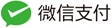问题
提交git出现443超时错误
fatal: unable to access 'https://github.com/xwLyc/xwLyc.github.io.git/': Failed to connect to github.com port 443: Operation timed out
经过各种百度谷歌搜索要求设置git代理,我用的clash,代理端口7890
git config --global https.proxy http://127.0.0.1:7890
git config --global http.proxy http://127.0.0.1:7890
然而,无效。
解决方案
1. 打开 https://github.com.ipaddress.com/ 如下图

把IP Address 记录下来! 把IP Address 记录下来! 把IP Address 记录下来!
2. 打开https://fastly.net.ipaddress.com/github.global.ssl.fastly.net#ipinfo 如下图:
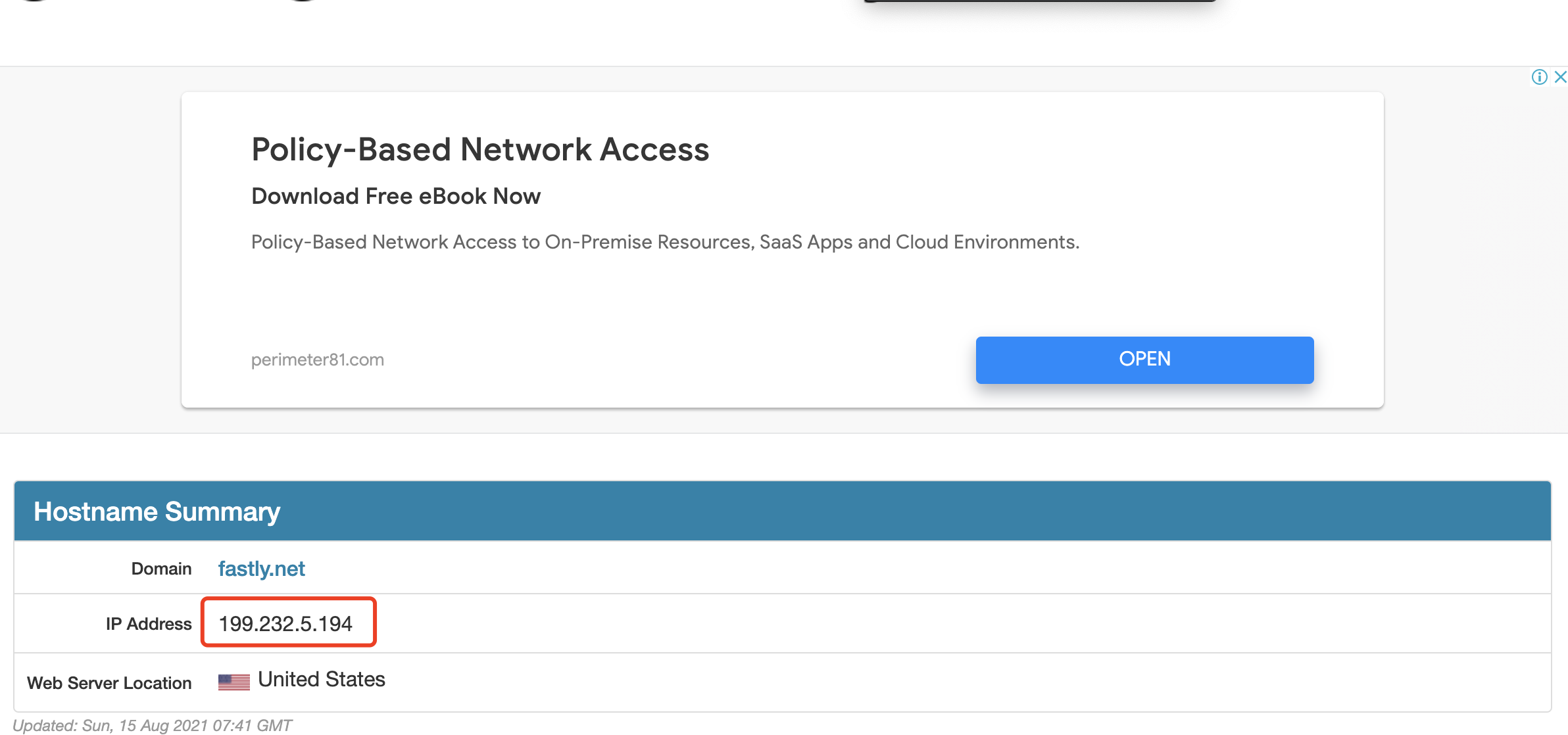
把IP Address 记录下来! 把IP Address 记录下来! 把IP Address 记录下来!
3. 打开https://github.com.ipaddress.com/assets-cdn.github.com 如下图:
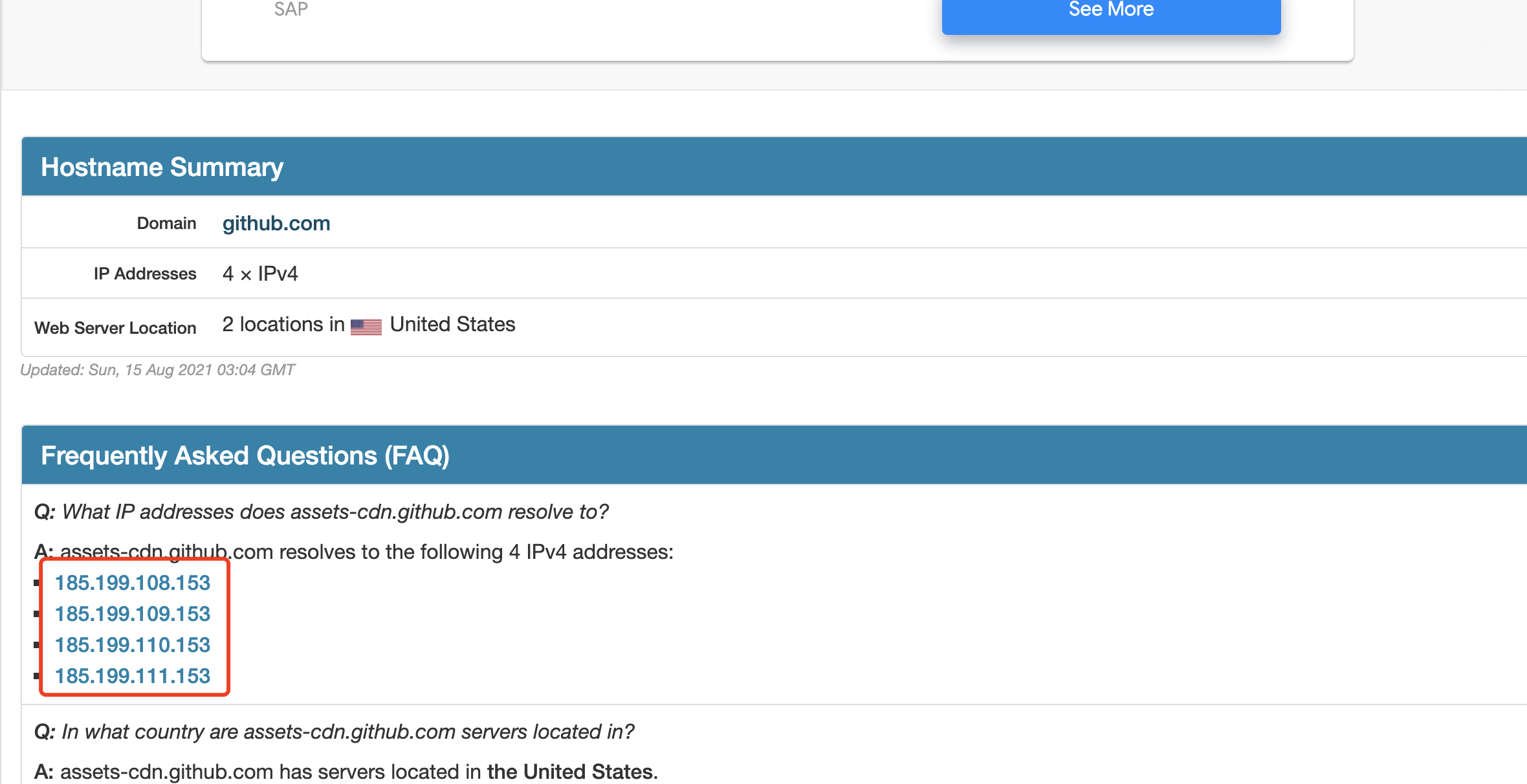
把IP Address 记录下来! 把IP Address 记录下来! 把IP Address 记录下来!
4. 打开电脑的hosts文件,把下列的地址,然后保存即可(mac 使用switchhost打开)
# My hosts
140.82.112.4 github.com #图1的IP Address
199.232.5.194 github.global.ssl.fastly.net #图2的IP Address
185.199.108.153 assets-cdn.github.com #图3的IP Address
185.199.109.153 assets-cdn.github.com #图3的IP Address
185.199.110.153 assets-cdn.github.com #图3的IP Address
185.199.111.153 assets-cdn.github.com #图3的IP Address
5. 在终端在输以下指令刷新DNS(需要权限)
sudo killall -HUP mDNSResponder;say DNS cache has been flushed
然后就见证神奇的时刻!!!!!
参考文章:https://juejin.cn/post/6844904193170341896