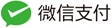代码质量规范
背景
团队多人开发项目,每个人的保存风格不一致,经常导致合并冲突。更甚者,正好同时开发一个文件,导致根本没法合并,不得不关掉自动保存功能。
一旦没有了自动保存功能,也没有提交校验,代码质量将得不到保证,极有可能引发线上问题。
解决方案
使用rules-cli 约束团队代码规范,
安装方式
`npm install -g @xes/rules-cli` # 外网不可用
然后使用 rules-cli all 安装全部功能
1. checkbranch 分支校验
2. checkmessage git提交信息校验
3. checkcode 代码质量规范
也可以单独可以使用 rules-cli checkcode 安装代码质量规范
rules-cli 做了什么
1. 安装功能所需依赖
2. 将相关钩子及配置写入package.json中( commit , husky, lint-staged等)
3. 创建(修改)相关规则以及配置文件(.rulesconfig .vscode .eslintrc.js .stylelintrc.js .eslintignore .sytlelintignore等)
代码质量检查范围
代码质量检查从js,css,vue三个方面入手
1. eslint继承了recommend
2. vue继承airbnb
3. stylelint继承standard以及recessorder
提交代码时会执行rules-cli checkcode 写入的钩子pre-commit方法,针对暂存区的js内容进行eslint检查,样式进行检查并修复。
"husky": {
"hooks": {
"pre-commit": "lint-staged",
}
},
"lint-staged": {
"src/**/*.js": [
"eslint --ext .js"
],
"src/**/*.vue": [
"eslint --ext .vue",
"stylelint --fix .vue"
],
"src/**/*.{css,scss}": [
"stylelint --fix .css,.scss"
]
}
如果没有使用编辑器保存自动格式化(修复)相关功能的话,保存势必出现很多error,一个个去修改恐怕不太现实,所以还需要结合vscode保存自动格式化功能。
如何使vscode保存按照eslint,styelint的规范自动格式化(重要)
-
安装vetur, eslint,stylelint插件(必要,安装后Vscode才能给相关代码错误提示)
-
启用eslint校验功能, vscode右下角点击ESLint,allowed 变为对勾即可
-
配置vscode的 settings.json 保存格式化功能。
已集成到rules-cli checkcode里,会在当前目录下新建一个.vscode/setting.json文件并写入相关配置。已无需在手动修改vscode的全局settings.json文件
如果项目目录是如下结构,根目录是projects,而我们安装的checkcode是在client目下安装的,需要把client目录下的 .vscode 文件夹移到根目录(projects)下,并将根目录的 .gitignore 要忽略的 .vscode 注释或删除掉。
最后重启vscode即可。
projects/
client/
server/
...
遇到的问题:
1. 当vscode打开了多个项目时,ESLint默认会把顶层目录作为workingDirectory ,从那个目录下加载插件等依赖,导致找不到依赖。以至于ESLint不起作用。
此时我们可以在这些顶层目录下创建一个 .vscode/setting.json 文件,写入如下内容:
{
“eslint.workingDirectories”: [
{ “mode”: “auto” }
]
}
这样 ESLint 会改为把 package.json 存在的目录作为 workingDirectory,也就能正常引入依赖了。
2. 如果遇到eslint不起作用,不防点击编辑器右下角的ESLint,去查看输出日志。根据错误信息去做出相应处理。
(eg: 有的可能提示需要全局安装eslint。 npm install -g eslint即可)
3. ESLint日志报错信息:Configuration for rule “camelcase” is invalid: Value {“properties”:”never”,”ignoreDestructuring”:false} should NOT have additional properties.
这个问题搜了很久没找到解决方案,使用排除法,最终定位是因为当前项目eslint版本较低,跟airbnb版本不匹配导致。更新到最新依赖即可(已添加到cli中,安装使用@lasted)
4. Eslint日志报错信息:Failed to load plugin ‘vue’ declared in ‘.eslintrc.js’: Cannot find module ‘eslint/lib/util/traverser’ Require stack:
问题同上面一条,eslint-plugin-vue 更新到最新版本(已添加到cli中,安装使用@lasted)
5. 初次打开项目编辑器右下角可能会有Vetur错误弹窗,Vetur can’t find tsconfig.json, jsconfig.json in /xxxx/xxxxxx.
由于Vetur插件版本问题造成的。
可以直接在vscode设置中使用 "vetur.ignoreProjectWarning": true, 来关闭此警告。
快捷键 "Command" + "," 打开设置,输入settings搜索,打开settings.json 文件,新增"vetur.ignoreProjectWarning": true 即可
如何忽略文件
-
对于某些旧代码改动较大,不想进行校验的,在项目新建一个
.eslintignore,.stylelintignore在里面分别指定要忽略校验的 文件 -
对于旧项目如何将所有文件(多层级)过滤,只校验新增文件呢?
- src
- api
- assets
- compnonents
- pages
- home
- index.vue
- index.js
- about
- index.vue
- index.js
- home
- utils
- src
对于上述目录结构,我想新增一个detail文件夹,只校验这里的内容,使用如下方案,不起作用。
src/**/*
!src/pages/detail/
多次尝试,只能如下一级一级去添加忽略方式
src/api/*
src/assets/*
src/components/*
src/pages/*
# 要进行校验的文件
!src/pages/detail/
规则文件说明
.eslintrc.js
module.exports = {
root: true,
env: {
"node": true,
},
extends: [
'plugin:vue/recommended', // 已继承'eslint:recommended'
'@vue/airbnb',
],
parserOptions: {
parser: 'babel-eslint',
},
rules: {
// 闭合标签
"vue/html-self-closing": ["error", {
"html": {
"void": "any",
"normal": "any",
"component": "always"
},
"svg": "always",
"math": "always"
}],
// 最大每行最大属性个数
"vue/max-attributes-per-line": ["error", {
"singleline": 3,
"multiline": {
"max": 1,
"allowFirstLine": false
}
}],
// 无参数重新分配
"no-param-reassign": ['error', {
"props": true,
"ignorePropertyModificationsFor": [
'state', // for vuex state
'vm', // for beforeRouter next(vm)
'e' // for e.returnvalue
]
}],
// 禁止空块语句
"no-empty": "warn",
// 最大长度100
"max-len": "warn",
// 多行使用拖尾逗号
"comma-dangle": ["error", "only-multiline"],
// 连在一起时仅声明一个变量
"one-var": "off",
// 关闭转义校验
"no-useless-escape": "off",
// camelcase警告处理
"camelcase": "off",
// 父级变量声明阴影重叠
"no-shadow": "off",
'no-plusplus': [
"error",
{ "allowForLoopAfterthoughts": true }
], // 允许在 for 循环的最后一个表达式中使用 ++ 和 --
'arrow-parens': ["error", "as-needed"],
'arrow-body-style': [
"error",
"as-needed",
{ "requireReturnForObjectLiteral": true }
], // 强制或禁止在箭头功能主体周围使用花括号
'array-callback-return': 'off',
"no-debugger": 'error', // 禁止使用debugger
"no-constant-condition": 'error', // 禁止在条件中使用常量表达式
}
};
.stylelintrc.js
module.exports = {
defaultSeverity: "error",
extends: ["stylelint-config-standard", "stylelint-config-recess-order"],
plugins: [ "stylelint-scss" ],
rules: {
"at-rule-no-unknown": [true, {"ignoreAtRules" :[
"mixin", "extend", "content"
]}],
"color-hex-case": "upper", // 彩色十六进制大小写-大写
"color-no-invalid-hex": true, // 颜色值不能为无效值
"unit-case": "lower", // 单位小写
"block-no-empty": true, // 不允许空块
"shorthand-property-no-redundant-values": true, // 可简写的属性不重复写
"no-descending-specificity": null, // 无下降特异性
"block-opening-brace-space-after": "always-single-line", // 模块单行时“{”后空一格
"block-opening-brace-space-before": "always", // “{”前空一格
"block-closing-brace-space-before": "always-single-line", // 模块单行时“}”前空一格
"font-family-no-missing-generic-family-keyword": null, // 字体系列没有缺少通用系列关键字
}
}