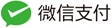分支命名规范
背景
由于部门开发人员较多,大家对于分支的命名没有统一的规范,造成代码分支命名比较混乱,没有语义化,特此规范分支命名
在git push之前对分支进行校验,加入不符合规范禁止提交
规范说明
master : 主分支,默认创建,用于线上的正式代码发布
dev: 开发环境分支,用于开发代码提交到开发环境
release : (测试环境1)分支,用于开发代码提交到测试环境1
release02 : (测试环境2)分支,用于开发代码提交到测试环境2
release03 : (测试环境3)分支,用于开发代码提交到测试环境3
feature : 功能开发分支,用于日常的项目功能开发
pre : 灰度分支,用于开发代码提交到灰度环境
hotfix : 紧急问题修复分支,用于线上bug紧急修复
功能分支需补充分支的其他信息,格式为 $type_$personname_$createtime_$description
type:feature/hotfix, 分支类别
personname:使用者
createtime:创建时间,年月日,例:180306
description:描述,创建分支的目的,可用项目名
示例:feature_lyc_20200721_login
Quick Start
husky负责提供更易用的git hook
npm i -D husky
package.json
"husky": {
"hooks": {
"pre-push": "node ./scripts/check-branch.js"
}
},
check-branch.js
const execSync = require("child_process").execSync;
const chalk = require("chalk");
const currentBranch = execSync("git symbolic-ref --short -q HEAD")
.toString()
.trim();
console.log(chalk.blue("⏰ pre-push hook start!\n"));
console.log(chalk.blue(`👉 当前的分支:${currentBranch}\n`));
const branchReg = /^(master|release|pre|dev){1}$|^(master_|release_|pre_|dev_){1}.*$|^(feature|hotfix){1}_(.+)_(\d+)_(.+)$/;
if (!branchReg.test(currentBranch)) {
console.log(chalk.red("\n当前分支命名不符合规范,请按照如下规范"));
console.log(
`${chalk.red("$type")}_${chalk.green("$personname")}_${chalk.yellow(
"$createtime"
)}_${chalk.blue("$description")}`
);
const username = getGitUserInfo().username;
const date = getCurrentDateDay();
console.log(
`${chalk.red("feature")}_${chalk.green(username)}_${chalk.yellow(
date
)}_${chalk.blue("initproject")} 功能开发分支`
);
console.log(
`${chalk.red("hotfix")}_${chalk.green(username)}_${chalk.yellow(
date
)}_${chalk.blue("initproject")} 紧急问题修复分支\n`
);
console.log(
`重命名当分支参考操作:${chalk.cyanBright(
`git branch -m ${currentBranch} feature_${username}_${date}_initproject`
)}`
);
process.exit(1);
}
console.log(chalk.greenBright("✔️ 分支校验通过\n"));
// 获取当前的年月日
function getCurrentDateDay() {
const date = new Date();
const year = date.getFullYear();
let month = date.getMonth() + 1;
month = month < 10 ? "0" + month : month;
const day = date.getDate();
return `${year}${month}${day}`;
}
// 获取git用户的信息
function getGitUserInfo() {
const username = execSync("git config user.name").toString().trim();
const email = execSync("git config user.email").toString().trim();
return {
username,
email,
};
}